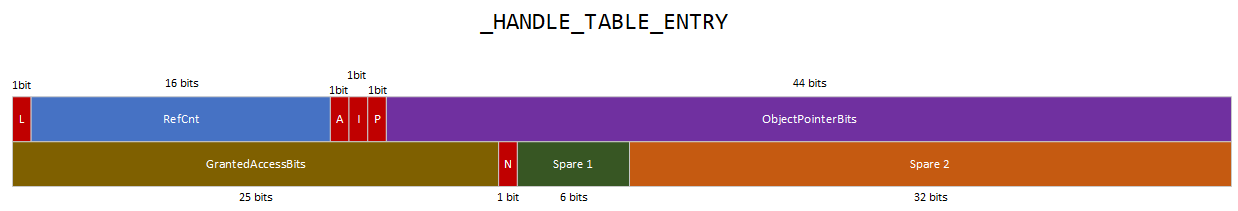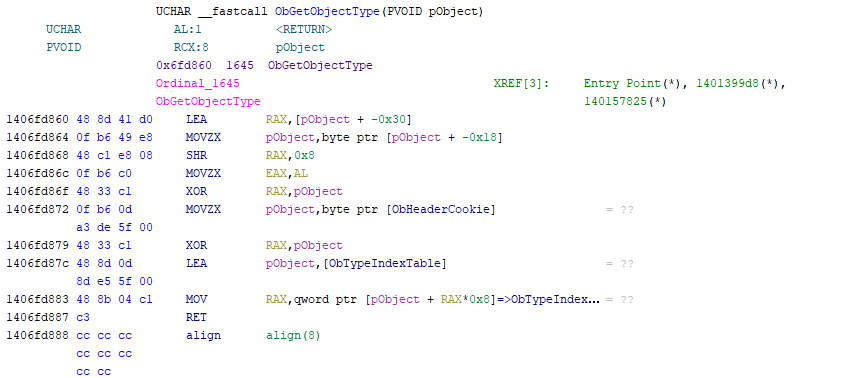0x00 Abstract Almost all the actions carried out by user mode applications and Windows executive subsystems (e.g. I/O Manager, Memory Manager) have to deal with Windows resources (aka objects). These actions can be related to physical objects like devices or logical objects such as processes, threads, tokens and files. For this specific reason, the Object Manager, which is a executive subsystem, is responsible for providing a standardised, uniform and singular way to manage, create, release and access objects. Among other things, this ensures that other user mode applications and executive subsystems do not re-invent the wheel when they are interacting with objects, which might cause duplication of code and logic, resulting in security issues and logical errors. Even if everything related to objects has to go through the Object Manager, defining Windows as an object oriented operating system would be an overstatement as many kernel structures are not objects. Additionally, the Objec...